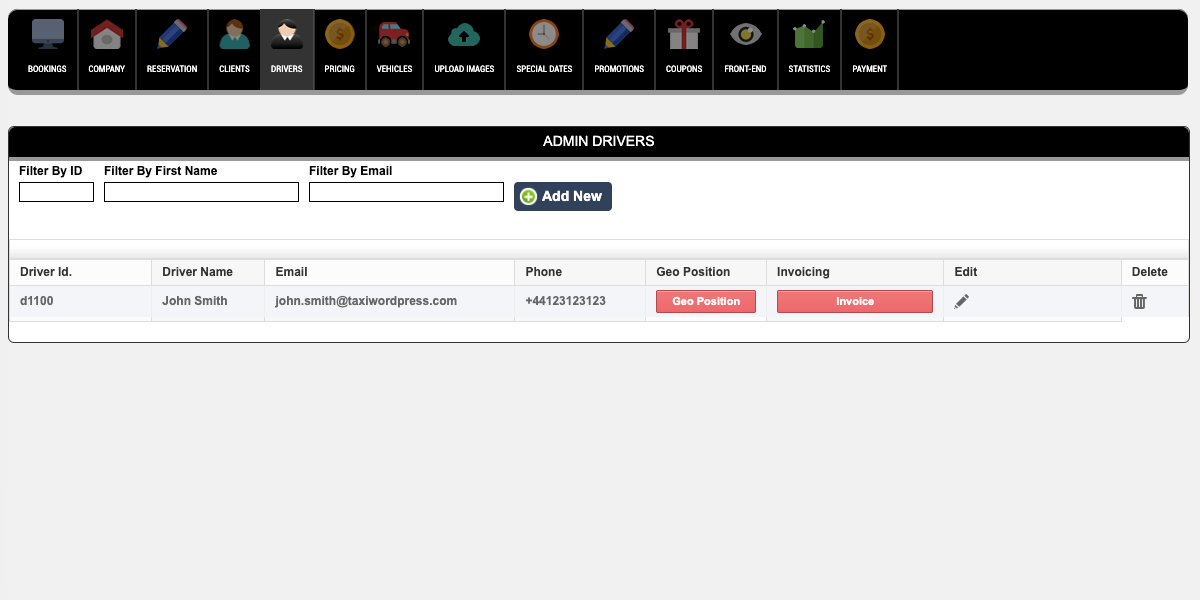The “Drivers” tab in our taxi WordPress plugin allows you to create and manage drivers who can be assigned to new reservations. This feature provides you with greater control over your taxi booking system, allowing you to ensure that your drivers are available to take on new bookings.
Creating a new driver is easy – simply navigate to the “Drivers” tab, click the “Add New” button, and enter the driver’s details, such as their name, contact information, and driver’s license number. Once you have added a driver, you can assign them to new reservations as needed.
By using the “Drivers” tab, you can easily manage your entire team of drivers, ensuring that your customers receive a reliable and efficient service every time they use your taxi booking system.